I need to edit a picture of undeveloped land to add an outline in some contrasting color (yellow perhaps) of the property edges. I have Lightroom for post production, but I think I might need something else. Does anyone have some suggestions?
You are using an out of date browser. It may not display this or other websites correctly.
You should upgrade or use an alternative browser.
You should upgrade or use an alternative browser.
How do you add a property outline to a picture?
- Thread starter cjc1103
- Start date
Z06Aggie
Well-Known Member
I typically use Photoshop to draw lines for property boundaries. There may be a cheaper alternative out there, though.I need to edit a picture of undeveloped land to add an outline in some contrasting color (yellow perhaps) of the property edges. I have Lightroom for post production, but I think I might need something else. Does anyone have some suggestions?
MapMaker53
Well-Known Member
- Joined
- Jan 7, 2018
- Messages
- 486
- Reaction score
- 540
- Age
- 71
- Location
- Long Island, NY
- Website
- www.zazzle.com
Illustrator and PhotoShop are expensive Adobe softwares, but there are two similar free open-source softwares out there. Inkscape and Gimp.
This is basic for most graphics software.I need to edit a picture of undeveloped land to add an outline in some contrasting color (yellow perhaps) of the property edges. I have Lightroom for post production, but I think I might need something else. Does anyone have some suggestions?
It's a piece of cake in Photoshop, so should be in Lightroom too.

SInce you’re already a Lightroom user, I’d recommend the Creative Cloud photography bundle. Includes Lightroom AND Photoshop and a few other products. Continuously updated for $10/mo.
vindibona1
Member
- Joined
- Jul 1, 2020
- Messages
- 18
- Reaction score
- 12
- Age
- 64
I would disagree. It's not hard... just unfamiliar. It's actually quite easy if you have straight lines but only takes a drop of experience even if you need to make curved shapes. I checked Lightroom and didn't find a way to create lines or vectors. I'm sure there are other programs that will function like Photoshop without getting tied to the Borg for life. So, if Photoshop is available to you here are the basic instructions for creating a border/boundary/outline...Just use paint.
If you’re unfamiliar with Photoshop drawing a line is harder than you might think.
1) Select the PEN tool.

2) Click the pen tool on the areas that you want to outline, coming back to and clicking onthe first "node" to join the outline that you have just laid, called a PATH.

3) Upon joining the first and last node, RIGHT CLICK and select "MAKE SELECTION". It will make the selection that you want to outline (create border).
4) Go to EDIT menu and scroll down until you see STROKE and click on it. That will bring up a dialog box.

5) In the dialog box you select how wide you want the outline, what color and whether the stroke should be outside of the selection, inside or centered on it.
6) Click ok and you should have your outline/border/boundary.

Note: Alternately, if you cannot make the selection from the path itself, go to the Paths palette and right click on the Work Path and it will bring up the menu to Make a Selection.
Again, it really isn't that hard. Just unfamilar. Creating advanced paths with the pen tool takes a little practice, as complex shapes require two hands. But straight lines are simple. You can cheat curved lines with multiple clicks, but not as elegant or as easy to adjust as fewer, more efficient nodes.
Last edited:
If your monitor provides an acceptable resolution, then a quality app to capture a screen shot works great!
One Screen (or section) capture app that’s free; provides ample tools to add lines, boxes, free hand, text, arrows, and a multiple array of colors is Greenshot.
I also believe there is a option to load a photo too.
Free for PC, minimal cost for Mac.
And it’s easy as heck, and quick!
If you use inexpensive tools, such as Topaz Software. You can pull that over to sharpen, or increase size & detail.
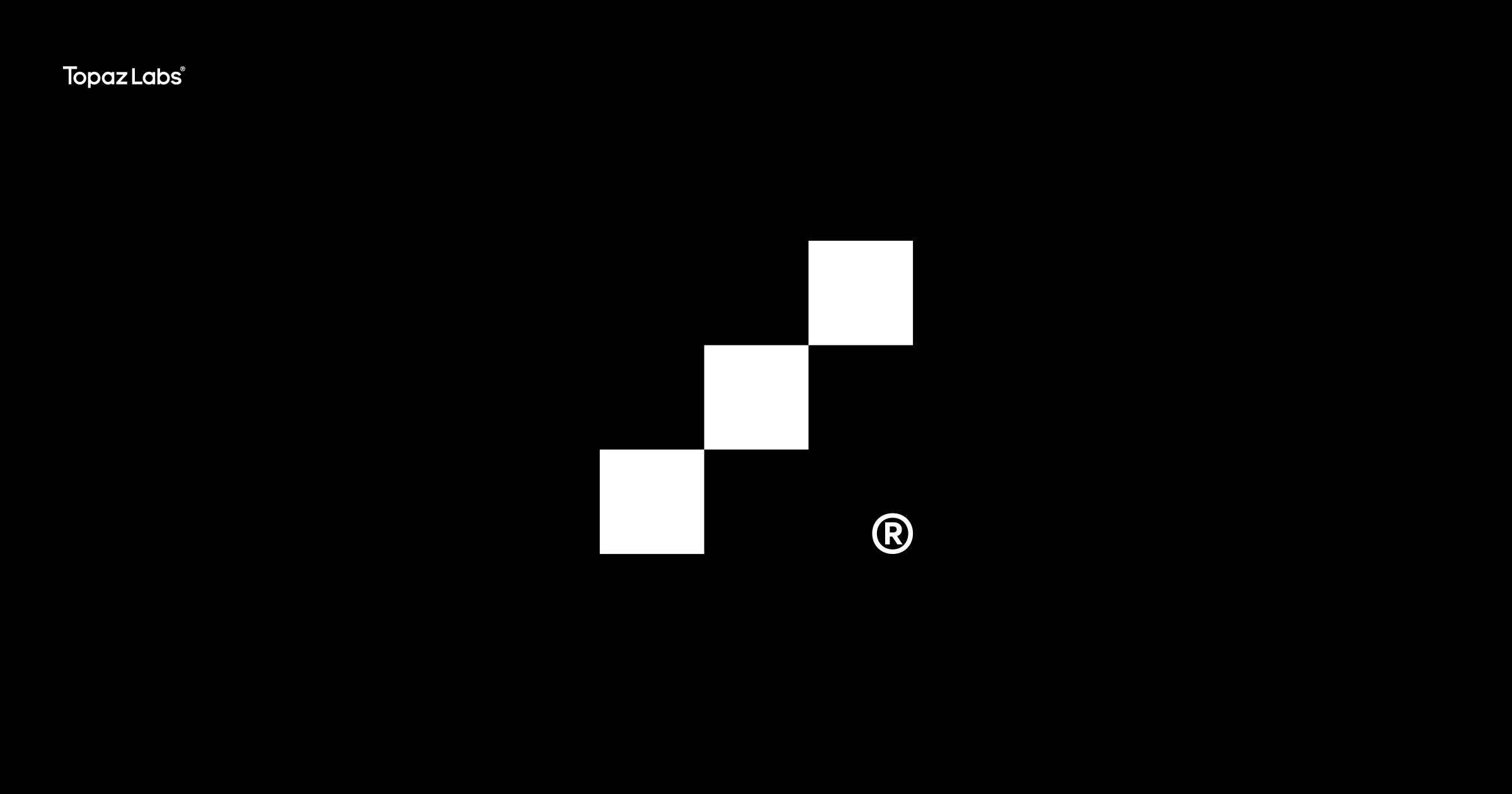
 topazlabs.com
topazlabs.com
I agree on Adobe being overly pricey... when they adopted a monthly subscription... and my CS6 Mst Suite became non-compatible with new OS (Mac & PC), I flushed Adobe and haven’t missed them. Switched to OnOne Suite, Topaz, and the new Luminar 4 (new AI version soon, but 4 remains active)
All have costs... but upgrading is optional at your pace.

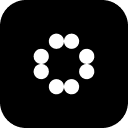 skylum.com
skylum.com
 www.on1.com
www.on1.com
If an iPad Pro is your tool... and pencil
check out Procreate and Pixelmator & Pixelmator Photo. Procreate will pull in photo and using layers you can trace or draw on top... fade image and similar to tracing paper with more options. Pixelmator (set) are an iPad alternative to Photoshop.
plus as mentioned... multiple free options too.
Adobe was King years back, many alternatives to consider.
On the alternatives of Adobe products... Video Editors: Final Cut Pro, DaVinci Resolve and a super iPad Pro app: LumaFusion (This app will amaze you, does a better multi-track editor than compared to any PC editor program running on low-mid powered PC’s (ie: notebooks).
One Screen (or section) capture app that’s free; provides ample tools to add lines, boxes, free hand, text, arrows, and a multiple array of colors is Greenshot.
I also believe there is a option to load a photo too.
Free for PC, minimal cost for Mac.
And it’s easy as heck, and quick!
If you use inexpensive tools, such as Topaz Software. You can pull that over to sharpen, or increase size & detail.
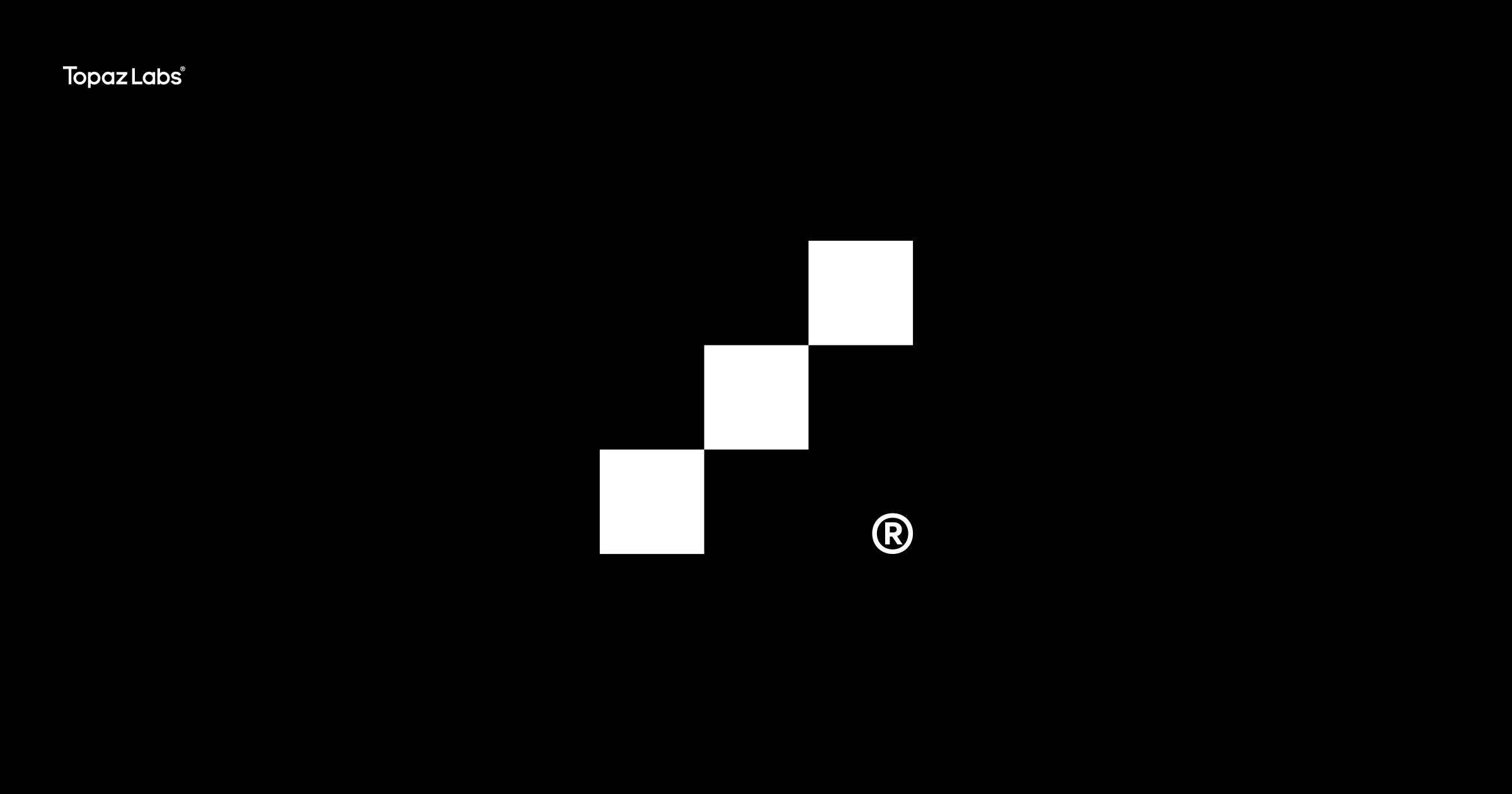
Topaz Labs | Professional-grade photo and video editing powered by AI.
Photo and video enhancement software powered by deep learning gets you the best image quality available for noise reduction, sharpening, upscaling, and more.
I agree on Adobe being overly pricey... when they adopted a monthly subscription... and my CS6 Mst Suite became non-compatible with new OS (Mac & PC), I flushed Adobe and haven’t missed them. Switched to OnOne Suite, Topaz, and the new Luminar 4 (new AI version soon, but 4 remains active)
All have costs... but upgrading is optional at your pace.

Luminar Neo - Easy Photo Editor | Software for Mac & PC
Download Luminar Neo - photo editing software for PC and Mac! Simple photo editor with AI that helps edit your photos as you imagine it in your eyes
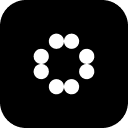 skylum.com
skylum.com
Photo Editing Software | Discover Photography & Picture Editing Software - ON1
Get photo editing software for Mac and Windows from ON1. Our picture editing software offers everything photographers need to organize, edit, and share your photos. Download editing software for photographers at ON1.
If an iPad Pro is your tool... and pencil
check out Procreate and Pixelmator & Pixelmator Photo. Procreate will pull in photo and using layers you can trace or draw on top... fade image and similar to tracing paper with more options. Pixelmator (set) are an iPad alternative to Photoshop.
plus as mentioned... multiple free options too.
Adobe was King years back, many alternatives to consider.
On the alternatives of Adobe products... Video Editors: Final Cut Pro, DaVinci Resolve and a super iPad Pro app: LumaFusion (This app will amaze you, does a better multi-track editor than compared to any PC editor program running on low-mid powered PC’s (ie: notebooks).
Last edited:
Earthman
Well-Known Member
- Joined
- May 24, 2019
- Messages
- 63
- Reaction score
- 43
- Age
- 71
In most states in the USA, you are not permitted to show property lines or claim to be providing a map or figure that includes property lines unless you are a licensed surveyor or engineer.
You can be reported to the state licensing board by any PE, PLS, or disgruntled client or property owner and the board may fine you hundreds or thousands of dollars. Read the appropriate laws of your state for the applicable fines.
I’m a PE and manage PEs and PLSs and have looked into this for our engineering and surveying work.
You may be able to get away with what you are trying to do by including a prominent note on the figure indicating that 1) you are not a PE or PLS, 2) you are only showing the approximate locations of property lines, and 3) you are not responsible for the misuse of the information shown. However, I am not an attorney familiar with the laws of your state, so you may want to consult an attorney for better guidance.
You can be reported to the state licensing board by any PE, PLS, or disgruntled client or property owner and the board may fine you hundreds or thousands of dollars. Read the appropriate laws of your state for the applicable fines.
I’m a PE and manage PEs and PLSs and have looked into this for our engineering and surveying work.
You may be able to get away with what you are trying to do by including a prominent note on the figure indicating that 1) you are not a PE or PLS, 2) you are only showing the approximate locations of property lines, and 3) you are not responsible for the misuse of the information shown. However, I am not an attorney familiar with the laws of your state, so you may want to consult an attorney for better guidance.
MapMaker53
Well-Known Member
- Joined
- Jan 7, 2018
- Messages
- 486
- Reaction score
- 540
- Age
- 71
- Location
- Long Island, NY
- Website
- www.zazzle.com
I've been preparing maps (aerials and drawings) for our projects across every state for the past 44 years for both private business and government. Anyone is allowed to draw a property line on an aerial or drawing without fear of legal repercussion by simply referring to it via a call out (label with arrow) or in a legend as being an "approximate boundary". There is no need for those other disclaimers and you do not need to be a professional engineer, which I am not. I work with many third-party drawings in every state and rarely find that property boundaries ever match up perfectly when overlaying two maps. Sometimes the actually property shapes are different or distorted. I'm sure you must run into that and I'm sure none of the parties ever gets into trouble over it. One can never assume any property line on a map is perfectly accurate unless it displays a signed engineer's stamp or is from a surveyor. Any descent lawyer in any state would advise a potential property buyer of that.In most states in the USA, you are not permitted to show property lines or claim to be providing a map or figure that includes property lines unless you are a licensed surveyor or engineer.
Last edited:
It's even quicker and simpler to use the pencil tool for straight lines (and most property boundaries are straight lines).I would disagree. It's not hard... just unfamiliar. It's actually quite easy if you have straight lines but only takes a drop of experience even if you need to make curved shapes. I checked Lightroom and didn't find a way to create lines or vectors. I'm sure there are other programs that will function like Photoshop without getting tied to the Borg for life. So, if Photoshop is available to you here are the basic instructions for creating a border/boundary/outline...
1) Select the PEN tool.
Google will always find plenty of good instructions and tutorials for things like this
vindibona1
Member
- Joined
- Jul 1, 2020
- Messages
- 18
- Reaction score
- 12
- Age
- 64
Yeah, you could do that too.It's even quicker and simpler to use the pencil tool for straight lines (and most property boundaries are straight lines).
Google will always find plenty of good instructions and tutorials for things like this
MavicAir2Marc
Active Member
- Joined
- Jun 25, 2020
- Messages
- 38
- Reaction score
- 30
- Age
- 64
I use the lasso tool and hold the option key down, it will draw straight lines and wherever you let go of the option key, it will connect in a straight line to the original point. You can constrain it to horizontal and vertical lines by adding the shift key. Then stroke the path as Vindabona says above. I find it a lot quicker myself to do it that way (I've been using PS since before they had layers and use it every day at work where speed is everything). Curved lines though, the pen tool makes quick work using Bezier curves. With Photoshop, you can do the same thing 12 different ways.It's even quicker and simpler to use the pencil tool for straight lines (and most property boundaries are straight lines).
Google will always find plenty of good instructions and tutorials for things like this
We take it one step more.... we pull the property up on GIS, replicate the exact property lines using whatever graphics program is at hand, and then overlay those on the aerial with a disclaimer, "Property lines are an estimation only".
Not only has this never been questioned (we work in several states) our work has been used in the Court of Law on 3 different occasions to settle land/legal disputes.
Not only has this never been questioned (we work in several states) our work has been used in the Court of Law on 3 different occasions to settle land/legal disputes.
Fred Garvin
Well-Known Member
- Joined
- Jan 3, 2019
- Messages
- 497
- Reaction score
- 544
- Location
- DFW Metroplex
- Website
- orbisdroneservices.com
If you're on MAC or IOS...I use the stock Photos app a lot for this. Apple has really powered it up lately.
Just drop the image on the Photos icon. Go into Photos and select the image. Click Edit, then the small circle with 3 dots, Markup. Bingo...draw whatever you want. Freehand, shapes, text, colored boxes...all sorts of stuff.
Then just click Done and drag/drop the image back to your desktop.
Quick, simple, free. (If you're Apple)
Just drop the image on the Photos icon. Go into Photos and select the image. Click Edit, then the small circle with 3 dots, Markup. Bingo...draw whatever you want. Freehand, shapes, text, colored boxes...all sorts of stuff.
Then just click Done and drag/drop the image back to your desktop.
Quick, simple, free. (If you're Apple)
adm_geomatics
Well-Known Member
- Joined
- Nov 30, 2019
- Messages
- 544
- Reaction score
- 290
- Age
- 51
- Location
- Leander, Texas
- Website
- www.admgeomatics.com
You can try GIMP. Or for more accurate representation of the property georeference the image in QGIS. You can use coordinates from Google Earth Pro and even import a KML file. Many ways to skin this cat.
Fred Garvin
Well-Known Member
- Joined
- Jan 3, 2019
- Messages
- 497
- Reaction score
- 544
- Location
- DFW Metroplex
- Website
- orbisdroneservices.com
One of my clients does this. He sends me a KML he’s already done and I load it into GE on my iPad. Onsite I pull it up for an overhead with the boundaries clearly marked, and in some cases specific points they want focused on and even shot angles. Pretty cool!Google Earth Pro and even import a KML file.
Earthman
Well-Known Member
- Joined
- May 24, 2019
- Messages
- 63
- Reaction score
- 43
- Age
- 71
FYI, see attached PA Society of Land Surveyors Statement on Mapping and Positioning Services.We take it one step more.... we pull the property up on GIS, replicate the exact property lines using whatever graphics program is at hand, and then overlay those on the aerial with a disclaimer, "Property lines are an estimation only".
Not only has this never been questioned (we work in several states) our work has been used in the Court of Law on 3 different occasions to settle land/legal disputes.
The legal teams of the folks who lost their disputes relying on your drawings didn’t do their jobs. Municipal GIS databases don’t include actual property lines and one typically has no idea of the source of the information in the database. Municipal GIS property info is usually for tax purposes only and is most often based on available information including satellite image indications of property boundaries (visible fence lines and the like) - not boundary surveys.
Even deed descriptions of the properties involved in a dispute often have errors, so property lines can only be established by a licensed surveyor via field survey.
You and your clients would be better served if you 1) indicate the source of the information shown on your drawings, 2) that property lines must be established by a licensed surveyor, 3) you are not a licensed surveyor, and 4) that you are not responsible for the misuse of the information shown on you drawings. This would help lay people (such as property owners, lawyers, judges, and juries) understand what they are looking at.
Boundary survey drawings need to be signed and sealed by a licensed surveyor in most states.
Attachments
adm_geomatics
Well-Known Member
- Joined
- Nov 30, 2019
- Messages
- 544
- Reaction score
- 290
- Age
- 51
- Location
- Leander, Texas
- Website
- www.admgeomatics.com
The disclaimers and marketing are the biggest thing here for drone MAPPERS. The drone map being supplied herein is created purely for logistical and visual purposes and is not certified by a PLS. Therefore is not a recordable survey. The same goes for the GIS information and any Shapefiles that can be exported.FYI, see attached PA Society of Land Surveyors Statement on Mapping and Positioning Services.
The legal teams of the folks who lost their disputes relying on your drawings didn’t do their jobs. Municipal GIS databases don’t include actual property lines and one typically has no idea of the source of the information in the database. Municipal GIS property info is usually for tax purposes only and is most often based on available information including satellite image indications of property boundaries (visible fence lines and the like) - not boundary surveys.
Even deed descriptions of the properties involved in a dispute often have errors, so property lines can only be established by a licensed surveyor via field survey.
You and your clients would be better served if you 1) indicate the source of the information shown on your drawings, 2) that property lines must be established by a licensed surveyor, 3) you are not a licensed surveyor, and 4) that you are not responsible for the misuse of the information shown on you drawings. This would help lay people (such as property owners, lawyers, judges, and juries) understand what they are looking at.
Boundary survey drawings need to be signed and sealed by a licensed surveyor in most states.
If you are familiar with Land Surveying you can go a long way to providing information to a PLS to make that transition allot easier, including on the ground location of the property markers as called out in the original metes-and-bounds field notes and putting that information in a CAD file. You can also use a free resource like QGIS as well if you don't have CAD, but not many people have these capabilities or the skills and it will be obvious whether they know what they are doing or not so they better not or there are plenty of ways they can find themselves in a lawsuit.
New Posts
-
Sharing My Music and Sound Effects - Over 2000 Tracks
- Latest: Eric Matyas
-
-
-
Rethinking how we deliver drone jobs - looking for feedback
- Latest: Sierra Drone Concepts LLC
-



